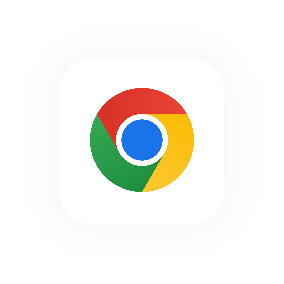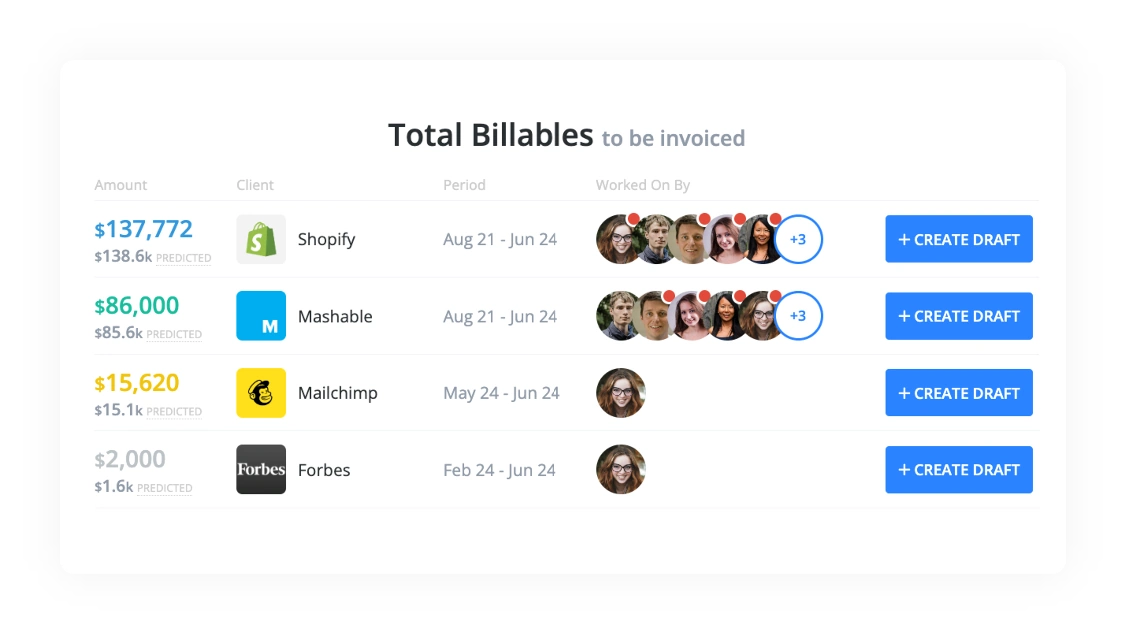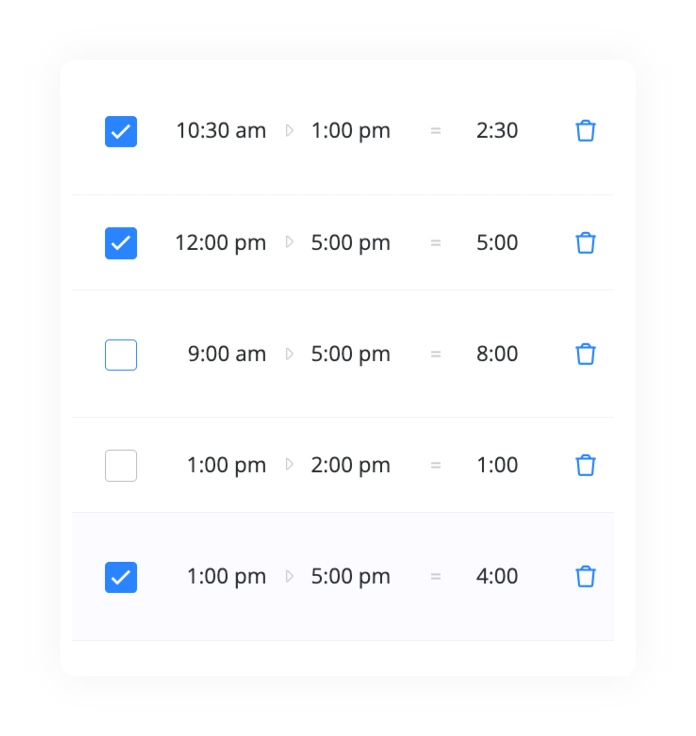We care that you care about your clients
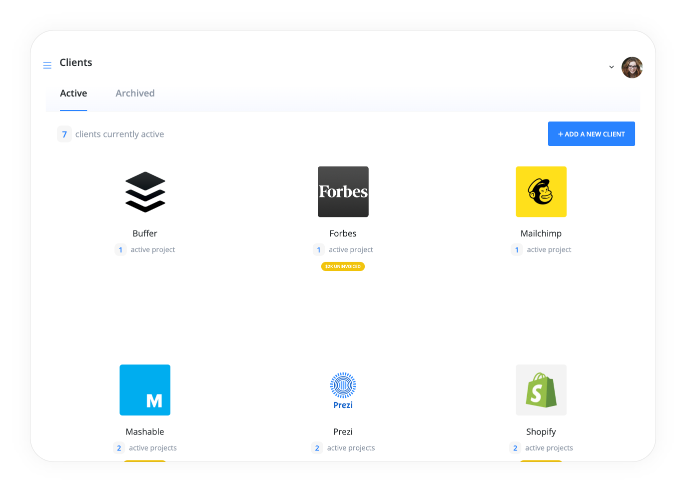
Discover why Hourly is one of the best time tracking apps for client work:
A Client Time Tracking App That’s Actually Fun To Use
How Client Time Tracking Works

Easy tagging system so you never miss a minute
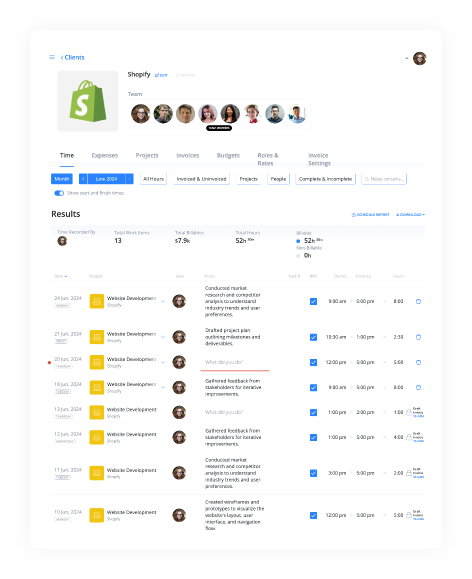
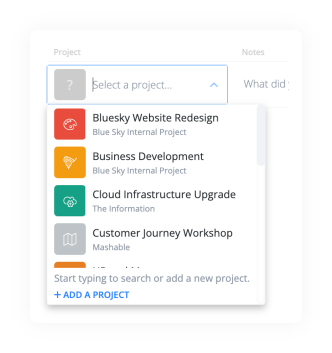
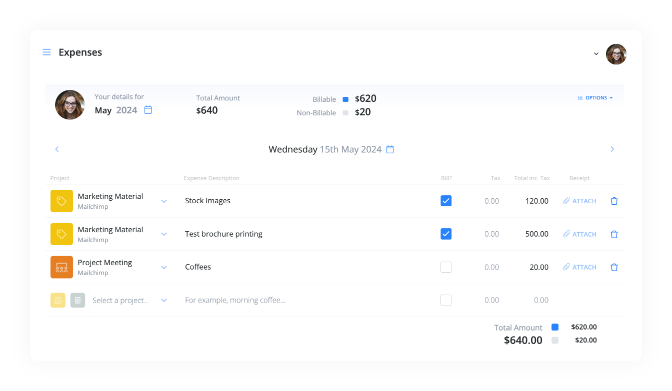
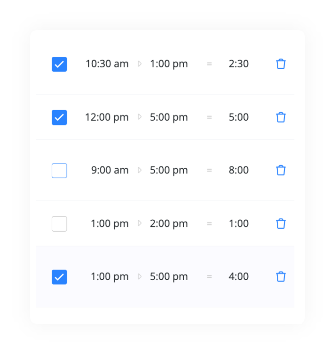

Parallel expense tracking
See our expenses feature

Invoice at will

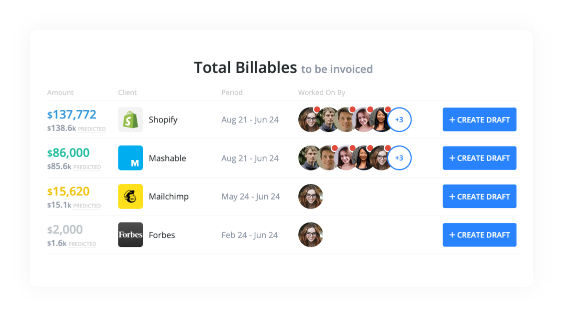
Reporting
Get real-time insights into how each client, project and person is performing
Integrations
Sync Hourly To Your Favourite Apps
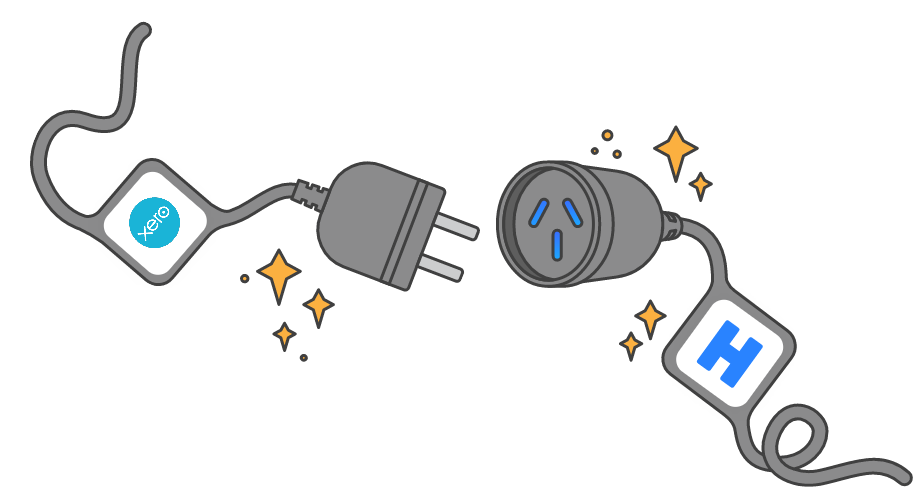
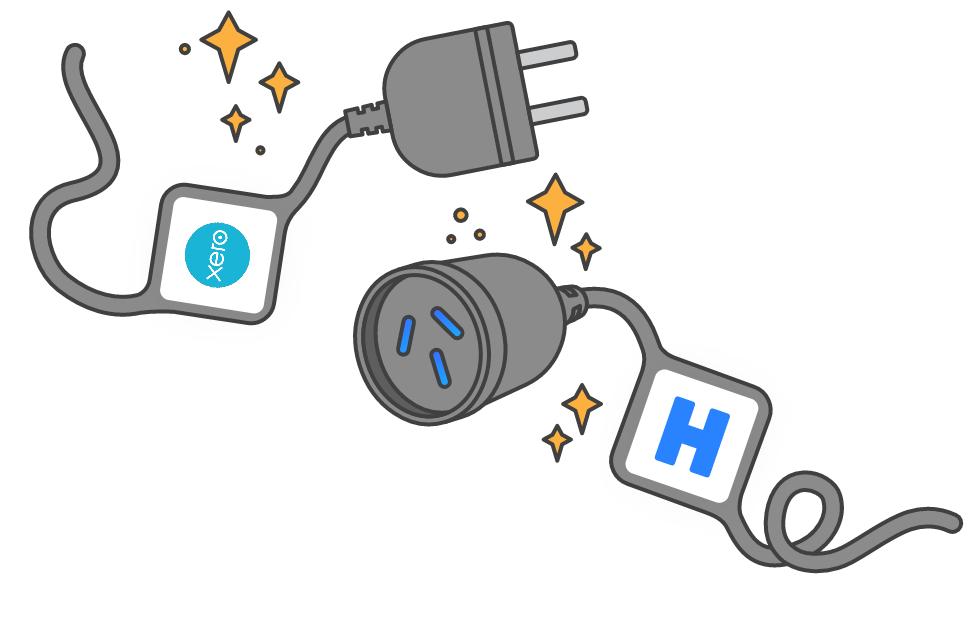
Time Tracking For Clients
Have a question?
Can I set up different billing rates for different clients or projects in Hourly?
What features does Hourly’s free time tracking app offer for improving client communication?
How can I use Hourly to track client project progress?
The Hourly time tracker also allows you to create budgets for different clients and projects, which help keep each project within spend. Plus, the platform's reporting functionality generates detailed progress reports that can be shared with clients to keep them updated. These features ensure that you can manage multiple client projects simultaneously with ease, improving project delivery and client satisfaction.