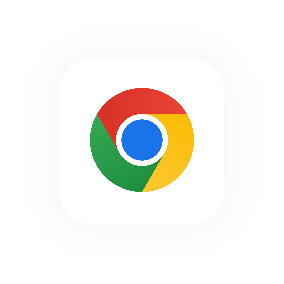Time Tracking FAQs
8 Frequently Asked Questions About Time Tracking
Time tracking in your organisation is great. It can massively boost productivity, reduce overheads and help to prioritise work that actually delivers results. But when it comes to the nuts and bolts of using this type of software, there are inevitably questions about the best way to go about it. What counts as hours worked? What are billable hours? Do employee timesheets count as a legal document?
Instead of answering ad hoc, we collected the most frequently asked queries about time tracking, added real-world context for small business owners and teams, and sprinkled in best practices so you can build a bullet-proof time tracking policy. Throughout, you’ll see quick nods to Hourly features - like its one-click time tracker, automatic reminders, and unique bar-graph dashboard - that make accurate tracking painless.
What is a timesheet, really?
A timesheet is a dated record that lists time entries - start, stop, and any break time - plus the particular project or client you were working on. Whether you capture actual hours with time tracking apps or stick to paper timesheets, the purpose is the same: prove hours for payroll purposes, invoice accurately, and stay on the right side of federal law and state laws.
Hourly upgrades that humble sheet into live timesheet data you can slice in its signature Time view - a monthly bar-graph display that instantly highlights gaps and over-allocations.
2. How do people fill out timesheets in 2025?
Old-school teams still jot timesheets manually or create a simple Google Sheets template, but the trend is toward automated timesheets. In Hourly, employees fill a digital card by tapping a single button. The time tracker runs silently - even across multiple timers - and fires a gentle reminder if someone forgets to clock out for a lunch break or close off a particular task. Weekly email nudges and in-app banners flag incomplete days, so you’ll never close a pay period with missing data.
3. Is tracking time just electronic attendance?
Think of attendance as presence and time tracking as performance analytics. Once you can pinpoint time spent on specific tasks, you’ll spot scope creep, tighten time estimates, and surface hidden project costs. You can’t do that with attendance tracking.
Hourly's real-time reports and export-to-Excel button put those insights in your hands without extra plugins.
4. How does rigorous time tracking pay off for businesses?
Accurate, real-time time entries are like a live profit-and-loss statement for every task you undertake. When team members log their work as it happens, you capture 100% of billable hours and expose hidden project costs before they erode margin. Hourly’s colour-coded dashboards surface overruns at a glance, while its automatic mark-up calculator turns raw effort into client-ready invoices in seconds - no spreadsheet gymnastics required.
Clear data also boosts forecasting power: compare estimated vs. actual hours, then refine bids with confidence on the next job. Internally, granular reports show which services yield the highest return so leaders can double down on true profit centres. And because everyone sees the same numbers, financial records become a shared source of truth that strengthens trust across departments. In short, disciplined tracking isn’t paperwork; it’s the fastest route to smarter pricing, happier clients, and a healthier bottom line.
4. How does time tracking supercharge project management?
Ask any project manager who's blown a budget: real-time data beats gut feel. Many types of time tracking software offers automatic budget-progress tracking and colour-coded alerts when a particular project creeps past 80% of allotted hours. That means fewer “how did we get here?” meetings.
6. What's the “best” time-tracking tool?
Spoiler: it depends. If you crave open-source tinkering, you have options. If you prefer hitting Start Timer and seeing everything - from expenses to invoices - flow automatically, Hourly’s clean UI (available on web, iOS, and Android) will feel like home.
7. Is “100% free” software really free?
Free tiers are great until they cap users or lock reports. Hourly offers a 14-day all-features trial, then lets freelancers stay free forever while larger teams graduate to transparent flat pricing. Unlimited projects, unlimited clients - no hidden export fees.
8. How do I start tracking time with Hourly?
- Sign up - no credit card required.
- Invite employees via email.
- Import clients or sync via an integration (Xero, Asana, Trello - the list’s growing).
- Start the Timer or log your first entry.
- Approve hours, push them straight to an invoice, and shoot it off in a couple of clicks. Happy days.
Going Deeper: 10 More Questions (for the real nerds)
9. What happens if the billing model changes mid-project?
Most time tracking software lets you adjust the billing rate on the fly and keeps historical entries intact, so earlier time entries retain their original pricing while new ones adopt the updated rate.
10. Can I migrate from paper timesheets?
Absolutely - scan or key in your legacy paper timesheets and import them as CSV; modern tools auto-tag dates, employees, and even project codes, giving you a fully searchable archive.
11. How do companies choose between time tracking apps and timesheet software
Time tracking apps focus on real-time capture and analytics, while dedicated timesheet software emphasises approvals and audit trails. Many organisations adopt an all-in-one platform so they don’t juggle two systems.
12. Can time tracking be used only for payroll purposes?
Yes. Export to your payroll system for gross-to-net calculations, then archive the timesheet data for compliance. You’ll still reap the side benefit of cleaner job-cost insights.
13. How do modern tools handle state or award-specific rules?
Advanced platforms let you create location-based rule sets, ensuring the correct overtime rate, meal break, and paid time entitlements are applied automatically in line with local or state laws.
14. Are small teams too small to justify time tracking?
Not at all. Small teams often gain the most: clearer task allocation, faster billing cycles, and airtight financial records without extra admin staff.
15. Can I track multiple concurrent tasks?
Look for systems that support multiple timers so a user can toggle between jobs. Each timer logs time spent on its own track, keeping task progress and invoice clients data pristine.
16. What if someone forgets to stop a timer?
It depends on the software. Some tools have idle-detection rules that pause runaway timers, flag the overrun, and prompt a quick correction. No more accidental 20-hour shifts inflating the hours worked total. However, some tools, like Hourly, simply allow you to edit the overrunning timer at any time and enter the correct hours after the fact.
17. Can notes or files be attached to entries?
Many time tracking tools allow you to attach descriptions, screenshots, or receipts to individual line items. Detailed notes on specific tasks improve transparency when you invoice clients or defend project costs.
18. Is my data locked in?
Reputable providers let you export timesheet records anytime as CSV, PDF, or via API. Portable data protects you from vendor lock-in and simplifies long-term archiving under public records law.
Building a Culture of Accurate Tracking
Teaching staff to value accurate employee time capture is half the battle. Keep these tips in mind:
- Motivate employees with insight, not surveillance; show them Hourly’s bar-graph dashboard so they see their impact.
- Lean on automation - Hourly’s friendly reminders and mobile widgets reduce human error in completing timesheets.
- Celebrate wins. When Hourly’s reporting dashboard shows a project finishing under estimate, share the savings company-wide.
Ready to eliminate guesswork?
Whether you need timesheet software for compliance, slick time tracking apps for productivity, or integrative reports that speak to finance, Hourly has you covered. Sign up today, run your first tracking employee time report tomorrow, and watch how fast clarity turns into cash.