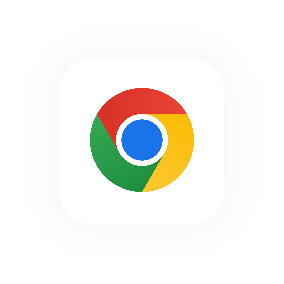Create a new account
To get started with Hourly, you or someone from your business or team will need to create an Hourly Account. Once the account is created, you can invite others to join.
Here's what the 'Create an Account' screen looks like.
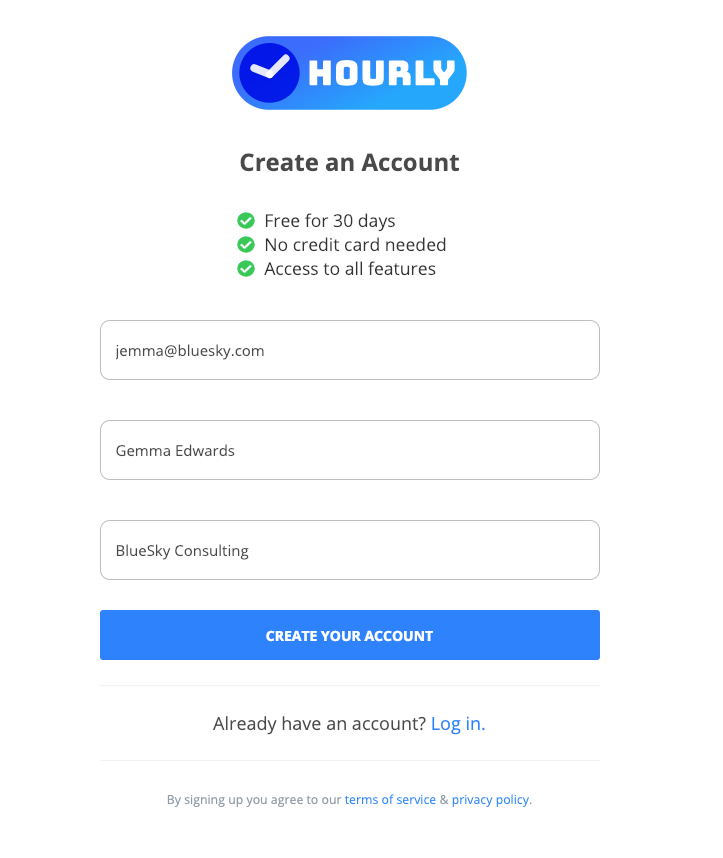
Here are the steps to create your Hourly account:
1. Go to Hourlytime.com and click Try Hourly.
2. Enter your email, full name and your organisation or team name, then click Create Account.
3. Check your email, open the email from Hourly and click Go to my Hourly Account.
4. Create a password, then click Complete Sign Up.
5. All done! Welcome to Hourly.