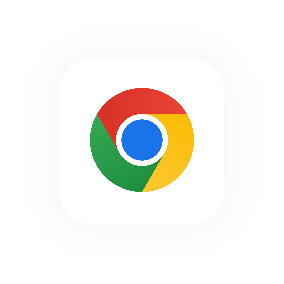New Features Shipping
Resuming Tasks and Improved Reporting
1. Resuming Tasks
A tale of two modes
As you probably know, to support the different ways that people work and record time Hourly has two time entry modes; ‘Start & Finish Times’ and ‘Total Hours and Timer’.

In the ‘Total Hours and Timer’ mode, resuming a task is as simple as clicking the timer button on an existing time entry. New time gets added to any existing time and off you go.
Up until now, this has been a bit trickier when working with start and finish times. You can select from a recent time entry but it still takes a couple of clicks.
Only a single click
After some great input from customers, we’ve added a button to the ‘Start & Finish Times’. It’s called ‘Resume’.

To pickup where you left off on a previous task, just click ‘Resume’ and a new time entry is created with the same details (you can update them) and the start time set to the current time.

You can even resume tasks from previous days and Hourly will create a new time entry with the same details for you on today’s time sheet.
This means that resuming a task is a simple, one-click action regardless of which mode you’re working in. Oh yeah!
2. Report Exports
PDF & CSV exporting for all reports
All of Hourly’s reports now support exporting to CSV and PDF. Just click the download link in the top right of the page, select your preferred format and click download.
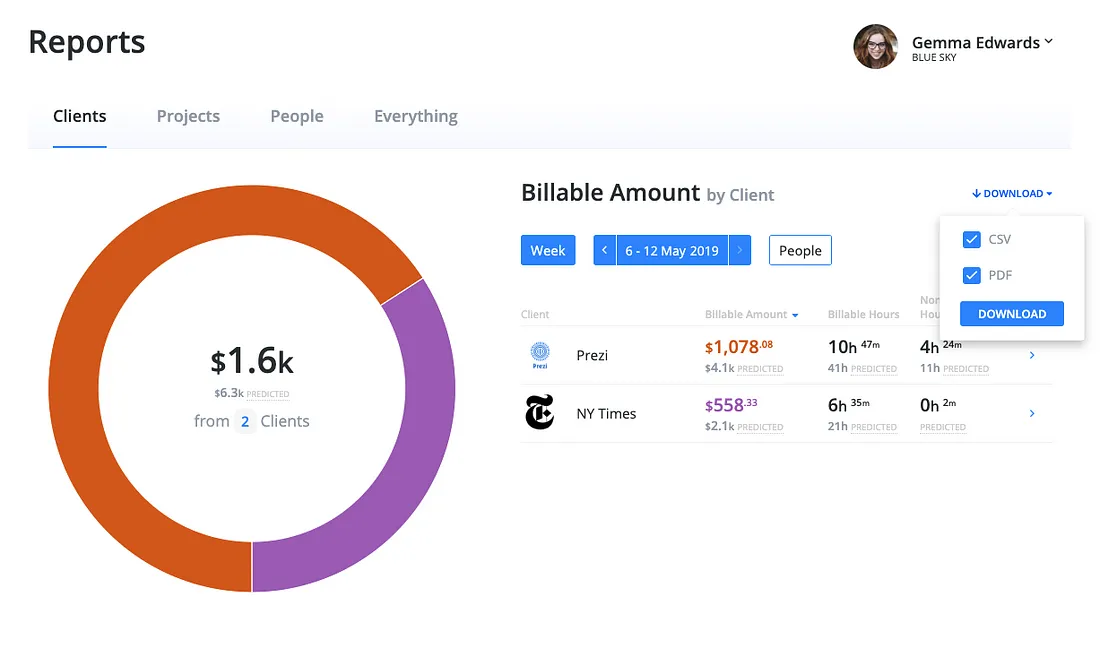
The PDF shows the same data visualisations as the report page — good for emailing to stakeholders or people who don’t need (or have) access to your Hourly account.

The CSV shows the same data in tabular form — good for data analysis etc.
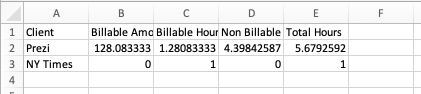
3. Report Filtering
More filtering power
With this release, we’ve also given filters a make over to give you more searching and filtering power than ever before.
Checkboxes added to filters
You can now filter multiple people/clients/projects at once. Just select the relevant checkboxes and hit apply — and yes you can still type to search as well.
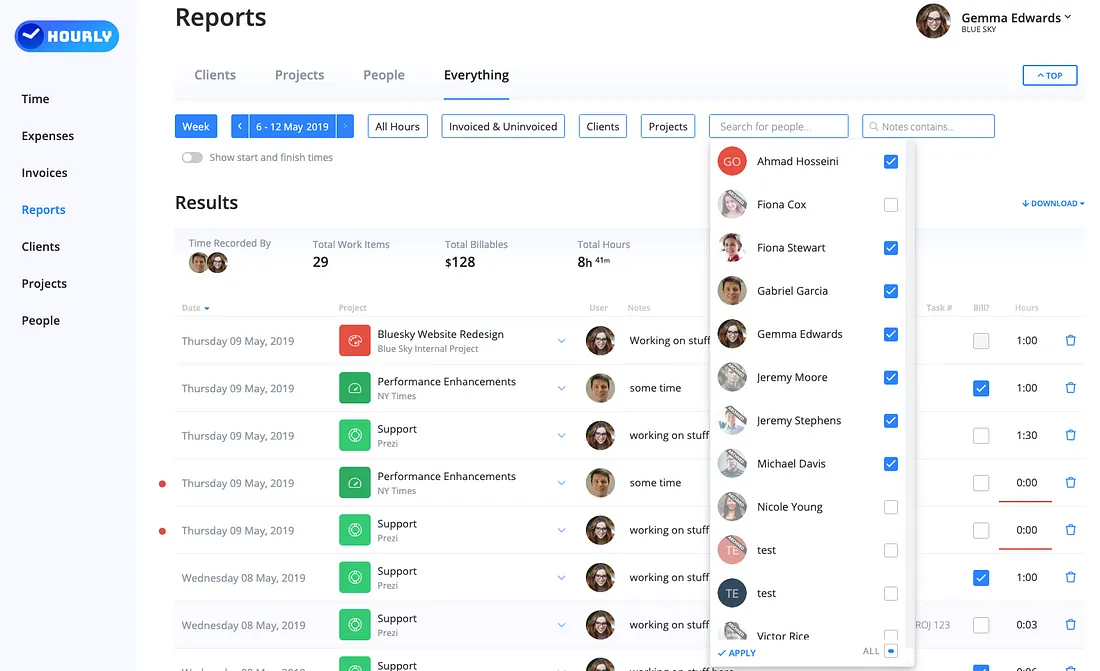
Filtering on all reports
We’ve also added relevant filters to the Client, Projects and People reports so you can search by more than just date ranges.
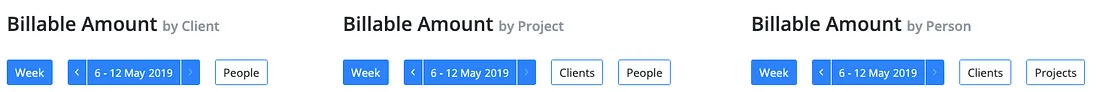
Get different perspectives
You can also change the focus of a report by clicking on the respective column headings. This means you can see things from different angles (billable amount, billable hours and non-billable hours) in the Client, Projects and People reports.
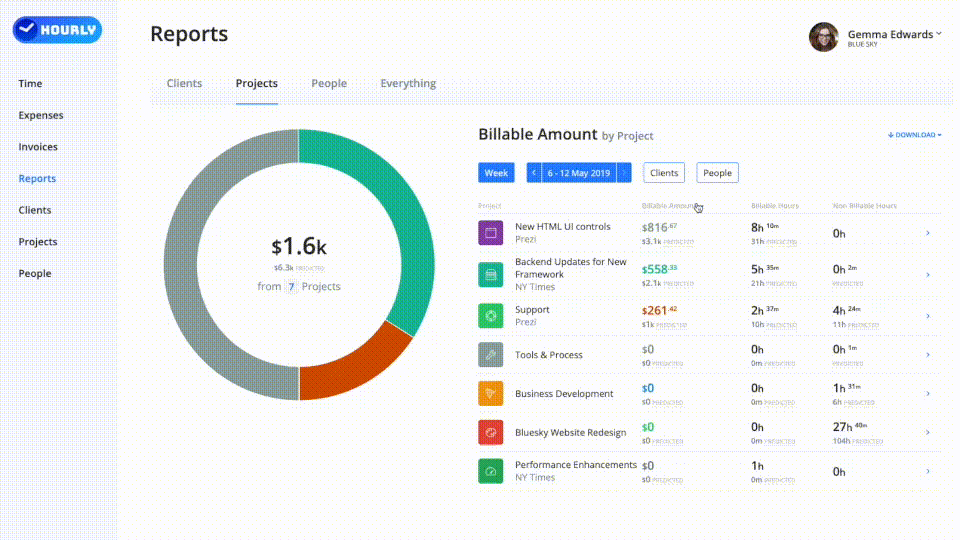
Invoiced vs. uninvoiced
We’ve also added the ability to filter on invoiced and uninvoiced time in the everything report so you can see what time has been invoiced and what is outstanding.
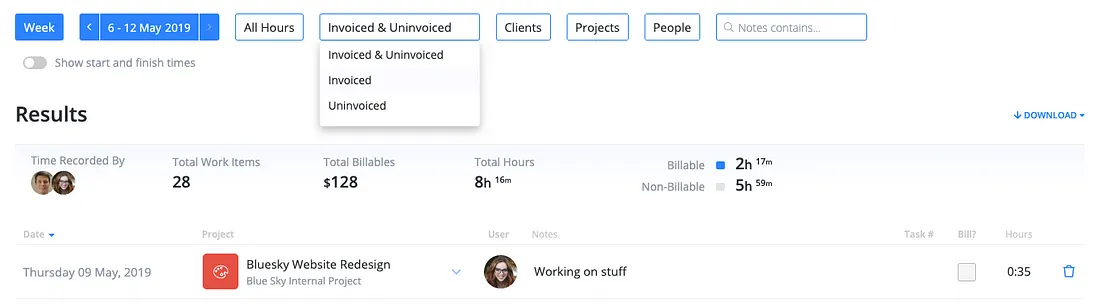
Start & finish times
Finally, we’ve also added a toggle to the Everything report to let you see (and edit) start and finish times on the Everything report should you wish to get into the nitty gritty details.
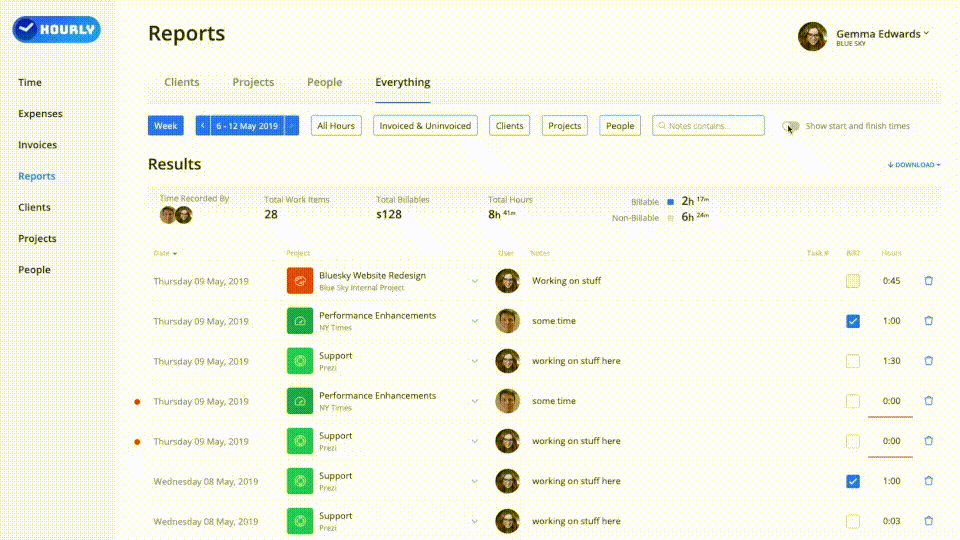
Thanks for reading!
Want to see these new features in action? Start tracking your time with Hourly. It’s free for 14 days.