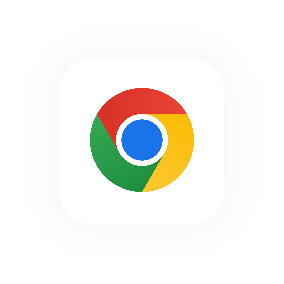Time-Tracking And Micromanagement
Is Time Tracking Micromanagement?
When an organisation implements time tracking software for the first time, it can raise questions among the employee base. Are they not trusted to work efficiently? Will they be watched every second of the day? Employees often worry that time tracking software will become a tool of surveillance—a way for management to constantly monitor every move. But digging deeper, it becomes clear that while certain invasive systems may trigger concern, many modern tools—like, cough, Hourly —foster autonomy, trust, and productivity.
In this article, we differentiate between systems that feel controlling and those that support healthy self-management.
Invasive versus empowering: Not all time tracking is the same
Some time tracking systems focus heavily on location tracking or screen tracking, raising legitimate questions about privacy. Tools like Jibble, Hubstaff, and Time Doctor offer features such as real-time GPS tracking, keystroke monitoring, and automated screenshot capture. While these functions can have legitimate uses—such as verifying remote field work or compliance—they can also make employees feel watched, leading to stress, possibly an unhealthy constant monitoring or constant supervision dynamic.
In these cases, the data collected may feel more punitive than productive, and the focus can shift from supporting outcomes to policing employee behavior.
By contrast, many employees associate time tracking with self-improvement, rather than control - especially when the tool is framed properly. An automated time tracking tool that captures when a task begins and ends, without intrusive monitoring, can simplify tracking time while leaving judgment and interpretation in the hands of the worker.
Benefits of well-designed time tracking
Implementing time tracking may sound daunting—but when done right, it can hugely strengthen project management and overall time management. Tools like Harvest or Hourly focus on logged durations, time logs, invoicing and self-reporting. They empower team members to track their own time, reflect on how much time is spent on tasks, and make better decisions about what matters. The emphasis shifts from “How many hours did you do?” to “What goals did you accomplish today?”
This framework encourages employees to take the initiative with self-improvement. Without the threat of punishment, they can look more honestly at their work patterns and take practical steps to improve their efficiency. It can be fun to learn about where your time goes in a work day, especially if you’ve never audited your work before.
Positive effects on productivity, autonomy, and trust
When employees feel they're trusted, a time tracking tool becomes a means to improve productivity without the overarching shadow of control. Your workplace gains:
- Big picture visibility that gives project managers, management team, and insight into where time goes, especially for billable hours or distributed workforces.
- Higher team performance through an honest, shared understanding of time spent.
- Data-driven decision making that reveals tasks that consume more effort than expected, areas needing support, or practices to scale or delegate.
- Greater efficiency that helps optimize workflows, prioritize tasks, and save time.
Indeed, many employees feel more accountable and empowered by tracking their time especially when the purpose is improvement rather than just ‘surveillance’.
Addressing the micromanagement concern directly
So what exactly is micromanagement? It’s a management style where leaders constantly monitor and direct employees’ actions, often diminishing autonomy, trust, and morale. If a manager uses an invasive time tracking system to watch every second or decision, that crosses into micromanagement. But time tracking micromanagement arises not from the tool itself, but from how it's used and whether there’s a lack of trust or respect for boundaries.
In fact, good time tracking can reduce micromanagement. With transparent time logs, managers don’t need to hover—they can get real time insights into progress, learn when obstacles occur, and step in only when necessary. That supports a stress-free, trusting environment.
Key Differences: Invasive tools vs. trust-based tools
Let’s compare two hypothetical categories:
| Invasive Tools | Truth-Based Tools |
|---|---|
| Screen capturing, keystroke logging, GPS | Manual or semi-automated logs via start/stop buttons |
| Constant monitoring, feeling watched | Self-reported entries, focus on outcomes |
| Focus on hours, surveillance | Focus on results, autonomy, discussions |
| Can feel punitive or untrusting | Encourages ownership, reflection |
| Raises concerns of data privacy and control | Builds visibility and trust among employees |
For a company's success, the right balance matters. It’s not about banning all data, it’s about choosing the right mindset—a mindset that values autonomy, respects privacy, and treats time tracking as a tool for collaboration instead of control.
Use Cases: Hourly, Harvest and other worker-friendly tools
Let’s look at how specific tools epitomize this positive approach:
- Hourly promotes simplicity: start, stop, categorize, and report. No hidden tracking, no invasive surveillance—just clarity. Employees appreciate the stress-free environment, knowing they can focus on deep work and reflection rather than constant supervision.
- Harvest provides a clean interface to track their time per project, task, or client. You log hours, add notes, and managers get dashboard visibility—not real-time screen mirroring. This helps managers review summaries, analyze team time allocations, and plan future projects with the team’s input. The final results become budgets, forecasts, or invoices, not guilt trips.
Both tools illustrate how time tracking systems can boost team performance, productivity, and visibility while avoiding micromanagement pitfalls.
Best practices for healthy time-tracking culture
If you're implementing time tracking, here are recommended strategies:
- Explain purpose clearly - whether for client billing, workload planning, or improving processes. Understanding the benefits helps employees buy in.
- Start small—let team members test the time tracker, collect some time logs, share insights informally.
- Focus on delivering results, not just tracking hours. Encourage reflection: “How did we spend our day? Where did we knock down walls? Where could we save time?”
- Empower autonomy: offer flexibility in how employees categorize their logs, and involve them in deciding how time data shapes project management.
- Use data wisely. Time tracking data, when aggregated, helps forecast future projects and resource needs—without ever needing daily surveillance.
- Regular feedback loops: let teams see time-spread across tasks, celebrate efficiency wins, or collaboratively discuss if something took too long.
The key differences between context-based time tracking and micromanagement reside in trust, transparency, and intent.
Mindset matters more than the tool
Even the best time tracking software can feel oppressive if management misuses it. Conversely, even a simple spreadsheet log can feel empowering if the organization's culture supports autonomy, feedback, and learning.
Employees are more receptive when they don’t feel the tool is there to judge them, but to support their work, care for their well-being, and prevent overwork. Team members, project managers, and business leaders gain visibility without needing to physically monitor someone’s work each second.
Ultimately, implement time tracking in a way that champions autonomy. Let the management team learn from time tracking tool trends—without slipping into “control” mode.
Addressing the “Feeling Watched” Concern
“Feeling watched” is a powerful emotional response. To counter it:
- Use non-invasive tools—no screen capture, no keystroke logs. As we’ve said before, Hourly, Harvest, etc.
- Communicate that time logs support team performance and balance, not surveillance.
- Invite openness: let employees review their own logs, edit inaccuracies, or flag issues.
- Promote well-being: tracking helps spot burnout patterns—e.g. repeated long days—and managers can intervene before a crisis.
A broader view: From hours to outcomes
Time tracking shouldn’t reduce people to hours. It should broaden perspective: what did the team achieve? Where are bottlenecks? What trends do time logs reveal across projects? This big picture shift reframes tracking as empowerment.
Management can more fairly distribute work, prioritize future projects, or decide when to hire help. And employees get to see their impact rather than counting minutes.
So… is time tracking micromanagement?
In answer to the core question - “Is time tracking micromanagement?” - the answer is nuanced. Yes, certain invasive systems like Hubstaff, Time Doctor, and Jibble can cross into micromanagement territory, fostering feelings of being watched, controlled, and mistrusted. But that’s not inherent to time tracking. Instead, the right mindset, combined with worker-friendly tools like Harvest or Hourly, transforms time tracking into a force for autonomy, clarity, and growth.
By focusing on outcomes over hours, using non-invasive time tracking tool options, and embedding transparency and trust into your culture, organizations can adopt time tracking without micromanagement. The real time tracking becomes a bridge - not a cage - that connects effort to insight, productivity, and the company’s success.