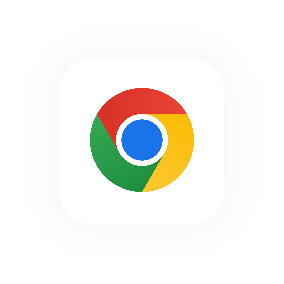Hourly Timesheet
How do you write an hourly timesheet?
As we often preach on this platform, timesheets are an invaluable resource, capable of seamlining your resource allocation, project progress, and financial accountability. However, creating a template that actually works for your business requires more than printing out a table you found on the internet. In this guide, we show you how to tailor the perfect timesheet for your workplace. Whether you’re a small coffee stand outside central station, or a large warehouse on the edge of town, we can show you how to implement an optimised timesheet process that makes your life easier.
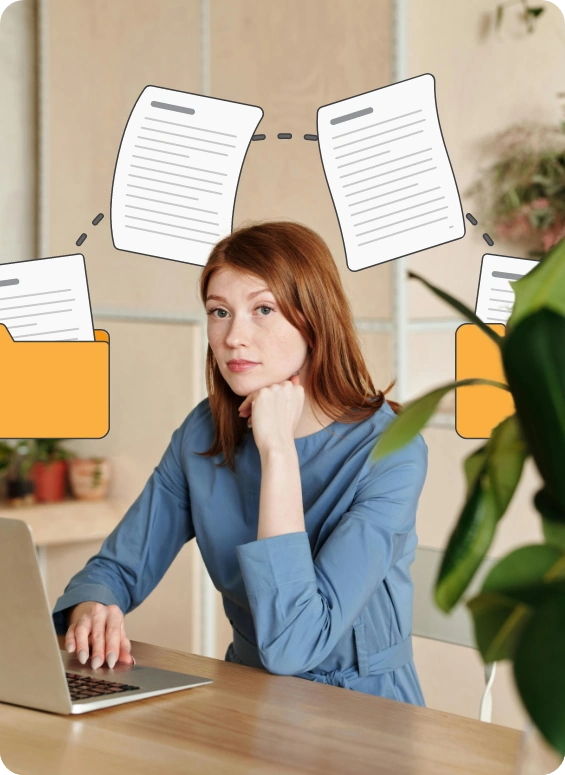
What is an hourly timesheet?
An hourly timesheet is a simple record that shows how many hours worked an employee or contractor has completed during a specific pay period — whether daily, weekly, or bi-weekly. It typically includes:
- The start time and end time of each shift
- Any lunch breaks or rest breaks taken
- The total hours worked per day
- Notes about tasks, projects, or clients
- Space for overtime hours, vacation time, or public holidays
Timesheets are used by both hourly employees and salaried employees to keep an accurate record of employee hours. For hourly workers, this data determines how much they’re paid. For salaried staff, it helps track productivity, project effort, and overtime.
Why timesheets still matter
You might wonder why, in a world of automation, people still talk about timesheets. The reason is simple: timesheets provide structure and accountability without needing to micromanage.
Accurate employee timesheets help businesses:
- Calculate pay correctly — including overtime and holiday pay
- Ensure compliance with labor laws
- Track how much time employees spend on specific projects or clients
- Improve forecasting for future workloads and staffing needs
- Understand where time is spent, so managers can make smarter scheduling decisions
For freelancers and small teams, timesheets also act as a form of proof for billable hours — an essential part of transparent client invoicing.
What to include in your hourly timesheet
Before you start, think of your timesheet as a story of your day. Each entry should clearly show when you worked, when you took breaks, and how those hours add up.
A well-structured hourly timesheet usually includes the following columns:
| Date | Start Time | End Time | Lunch Break | Regular Hours | Overtime Hours | Total Hours | Notes |
|---|
Here's what to include in each section:
- Date: The day you worked.
- Start and End Times: When you began and finished work.
- Lunch Breaks: Time taken for lunch or rest — these don’t count toward total paid hours.
- Regular Hours: The standard hours worked (for example, 9 a.m. – 5 p.m.).
- Overtime Hours: Any time worked beyond your normal schedule.
- Total Hours: The total number of hours worked after deducting breaks.
- Notes: Optional — include project names, client codes, or brief task descriptions.
If you’re managing a team, you can easily use daily timesheet templates, weekly timesheet templates, or a digital timesheet system to simplify this process.
Writing a timesheet step-by-step
Step 1: Choose your format
You can track your hours in multiple ways:
- A paper sheet (old school, but still common in trades and field work)
- An Excel spreadsheet or Google Sheet (easy to share, simple formulas)
- A PDF template (printable and neat)
- Or, ideally, a time tracking software like Hourly that automates calculations and exports totals in just a few clicks.
If you prefer manual control, start with a free downloadable template. If you want accuracy and time savings, go digital.
Step 2: Record your start and end time
Each time you begin and finish a shift, jot down (or tap) your times. Include any lunch breaks or off-the-clock moments. Many timekeeping software tools let you do this in real time with mobile apps or browser extensions, so you don’t have to rely on memory.
Step 3: Add up your hours worked
Once your work hours are logged, use a work hours calculator (built into most timesheet templates or apps) to find your total hours per day or week. Don’t forget to account for regular hours versus overtime hours — especially if you’re paid an hourly rate.
Example:
- 9:00 a.m. – 5:00 p.m. = 8 hours
- Minus 30 minutes lunch = 7.5 hours worked
- Overtime: anything beyond 7.5 hours (depending on your company policy)
Step 4: Review for accuracy
Double-check your entries before submitting. Errors in employee timesheets can lead to delayed payroll or incorrect pay. Review start and end times, ensure breaks are consistent, and confirm that total hours add up.
Step 5: Submit and save your timesheet
Most companies have a pay period — weekly, biweekly, or monthly — for collecting timesheets. Save your file with a clear name like John_Smith_Weekly_Timesheet_Week42.pdf and send it to your manager or upload it to your time tracking software.
If you’re using Hourly, you can export your employee time data directly to QuickBooks Time or payroll tools for faster processing. If anything looks off, you can always contact support through the app.
Manual vs. digital timesheets
There’s nothing wrong with using a spreadsheet or printable template, but once your team grows or your projects get complex, manual entry can become time consuming and prone to errors.
| Method | Pros | Cons |
|---|---|---|
| Paper Timesheets | Simple, no tech needed | Easy to lose, manual math |
| Excel / Spreadsheets | Familiar, flexible formulas | Risk of human error |
| Digital Timesheets (Software) | User friendly, automatic calculations, accessible on any device | Requires setup |
Time tracking software like Hourly is designed to make tracking hours accurate and effortless. It can automatically calculate total hours, apply your hourly rate, and even detect overtime hours. It’s a great tool for small businesses that need reliable records but don’t want to drown in spreadsheets.
Tips for writing accurate timesheets
1. Track in real time
Don’t wait until the end of the week. The best time tracking happens as you work. Hourly’s app lets you log time in real time with just a few clicks.
2. Separate projects and tasks
If you’re working across multiple clients or projects, record hours separately for each. This ensures billable hours are easy to calculate later.
3. Note breaks clearly
Always subtract lunch breaks or personal breaks from your hours worked to keep records compliant and accurate.
4. Use automation
Instead of adding up totals manually, use built-in tools or formulas. A work hours calculator or automated time tracking software will save you from small math mistakes.
5. Keep a backup
Always save your timesheet copies — especially if you’re a freelancer or contractor. You might need them for invoices, audits, or payroll questions later.
What about overtime, vacation, and breaks?
Every good timesheet template should leave room for overtime hours and vacation time. Here’s why:
- Overtime hours: Any hours worked beyond your standard regular hours are often paid at a higher hourly rate.
- Vacation time: Paid time off should still be recorded for accurate attendance tracking.
- Lunch breaks: Even though they’re unpaid, recording them helps ensure compliance and transparency.
Good time tracking isn’t just about counting hours — it’s about showing a fair and transparent record for both employees and managers.
How digital timesheets improve productivity
Switching from manual to digital timesheets can feel like a small change, but the benefits are huge:
- Fewer errors: Automated totals mean more accurate payroll.
- Time savings: Entering data takes seconds instead of minutes.
- Transparency: Everyone can see their work hours, breaks, and pay calculations in one place.
- Convenience: Access from any device, wherever you are.
- Better insights: Over time, your time tracking data reveals trends in productivity, workload, and even overtime patterns.
And with Hourly’s user-friendly design, your team can create, edit, and track timesheets in just a few clicks — no need for technical know-how.
Common questions about writing timesheets
How do I know if I should fill out an hourly timesheet?
If you’re paid based on your hours worked or you manage a team that includes hourly employees, you should definitely use one. Salaried employees might not need to record every hour, but timesheets still help track projects and tasks.
What if I forget to track time one day?
Don’t panic — just make a note of your approximate start and end times and fill them in later. Hourly makes it easy to adjust entries manually.
Writing a timesheet doesn’t need to feel like paperwork. When done right, it’s a simple, empowering habit that helps your business run smoothly, your employees get paid accurately, and your managers keep a clear picture of where time goes.
Whether you use a pdf template, an excel spreadsheet, or an all-in-one time tracking software like Hourly, the goal is the same: keep your work hours organized, accurate, and stress-free.
Because in the end, a well-kept hourly timesheet isn’t just about tracking numbers — it’s about building trust, efficiency, and fairness into every work week.
Ready for paperless? Try Hourly
Try Hourly free today — and see how easy time tracking can be when it’s built for humans, not micromanagement.